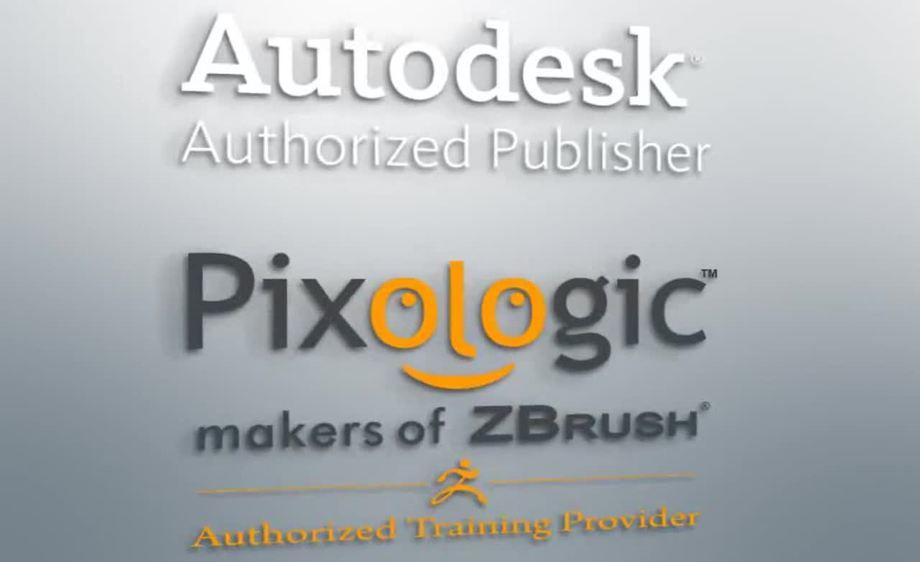专辑分类:
软件 :
3dmax游戏
文件总数:26 集
收藏
分享
举报
爱给网提供海量的3dmax游戏资源素材免费下载,
本次作品为mp4
格式的部分_06(Part_06),
本站编号31880161,
该3dmax游戏素材大小为16m,
时长为05分 10秒,
支持4K播放,
不同倍速播放
作者为Didier BILLET-SACEM, Laurent LEGER-SACEM,
更多精彩3dmax游戏素材,尽在爱给网。
教程简介:
译文: 在本教程中我们将使用 3ds Max 从非常详细的模型创建一个低分辨率的游戏类型字符。创建吸引人的特点是很好玩的当强大雕刻像 Zbrush 或 Mudbox 的应用程序一起使用 3ds Max。我们都能够具有很高水平的细节在我们雕刻的应用程序中创建模型。但进入较低的分辨率状态适合索具和动画这些字符可以是有点更具挑战性。在本教程中,我们将去通过使用过程中 3ds Max 和 Zbrush 将高分辨率、 雕刻和彩绘的字符转换成低分辨率游戏型网格,可以操纵和动画。我们将开始使用抽取大师同时保留很多视觉细节大幅降低我们的模型的决议。一旦我们在 3ds Max,我们将建立低分辨率几何周围这些详细网格,这样我们就可以捕捉重要形状的字符。我们将创建 uv 布局为低分辨率件,最后从我们高分辨率件到新网格中提取的颜色和雕刻的细节。最后我们将会采取到大约 8000 三角形 2000 万多边形模型。一旦你做,你将能够使用工作流转移,将自己高分辨率字符转换成更多可用的状态。
原文: In this tutorial we will use 3ds Max to create a game-type, low-resolution character from a highly detailed model. Creating appealing characters is a lot of fun when using powerful sculpting applications like Zbrush or Mudbox in conjunction with 3ds Max. We are able to create models with a very high level of detail in our sculpting applications. But getting those characters into a lower resolution state suitable for rigging and animation can be a little more challenging. In this tutorial, we will go through the process of using 3ds Max and Zbrush to convert a high resolution, sculpted and painted character into a low resolution game-type mesh that can be rigged and animated. We will start by using Decimation Master to reduce the resolution of our model drastically while retaining much of the visual detail. Once we are in 3ds Max, we will build low resolution geometry around these detailed meshes so we can capture the important shapes of the character. We will create uv layouts for the low resolution pieces and finally extract the color and sculpted detail from our high res pieces onto the new mesh. In the end we will have taken a model of 20 million polygons down to approximately 8000 triangles. Once you are done, you will be able to use the workflow to transfer and convert your own high resolution characters into a more useable state.