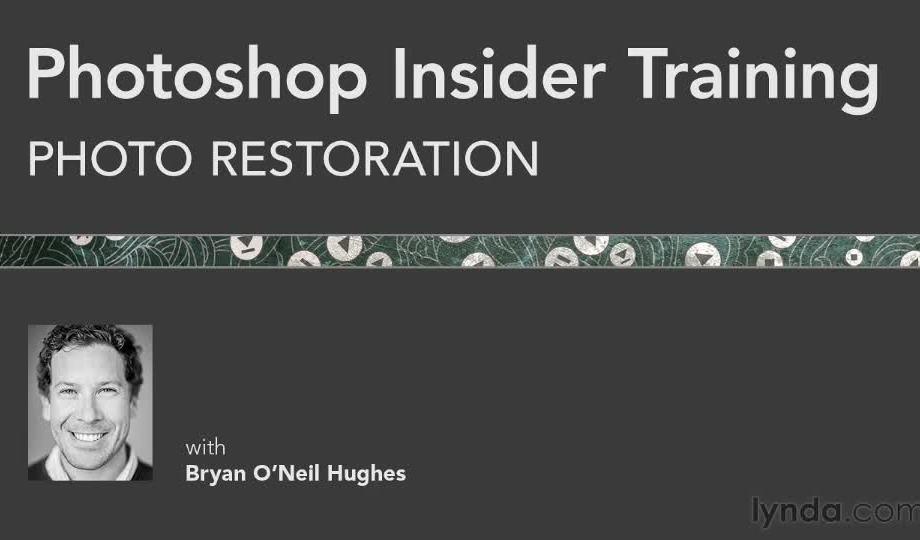-
音效
音效
实录音效实录音效
短视频短视频
影视特效影视特效
UI&提示UI&提示
音效专辑音效专辑
真人配音真人配音
商用
免费商用 (CC协议)免费商用 (CC协议)
企业商用 (29元/首)企业商用 (29元/首)
-
配乐
情绪
安静安静
轻快轻快
浪漫浪漫
感人感人
进取进取
悲伤悲伤
紧张紧张
史诗史诗
主题
短视频短视频
MIDIMIDI
影视原声影视原声
游戏原声游戏原声
商用
免费商用 (CC协议)免费商用 (CC协议)
企业商用 (99元/首)企业商用 (99元/首)
-
视频
模板
AE模板AE模板
PR模板PR模板
剪映模板剪映模板
FCPX模板FCPX模板
MG|动画MG|动画
FlashFlash
视频
高清实拍高清实拍
短视频短视频
创意片库创意片库
后期特效后期特效
舞台背景舞台背景
VR360VR360
商用
免费商用 (CC协议)免费商用 (CC协议)
版权商用 (39元/条)版权商用 (39元/条)
-
3D
通用模型
模型库模型库
C4DC4D
游戏游戏
动画|绑定动画|绑定
MayaMaya
BlenderBlender
专用模型
SU模型SU模型
产品|机械产品|机械
3d打印3d打印
家装|工装家装|工装
材质贴图
贴图贴图
VRayVRay
HDRIHDRI
PBRPBR
-
平面
素材
图标图标
元素元素
背景背景
PPTPPT
字体字体
动图动图
模板
样机样机
海报海报
插画插画
UIUI
网页网页
淘宝淘宝
图库
高清图库高清图库
免费商用(cc0)免费商用(cc0)
版权商用(9元)版权商用(9元)
-
游戏
美术
图标图标
UIUI
场景场景
角色角色
技能技能
合集合集
横版横版
原画原画
AVGAVG
RMRM
传奇传奇
CC协议CC协议
资源
Unity3DUnity3D
虚幻UE虚幻UE
源码源码
资源包资源包
AI绘图AI绘图
精灵工具精灵工具
-
教程
视频教程
AEAE
PRPR
短视频短视频
影视后期影视后期
3D建模3D建模
平面设计平面设计
游戏开发游戏开发
音频制作音频制作
软件插件
软件软件
插件插件
调色调色
软音源软音源
在线工具
音频音频
转格式转格式
截取截取
录音机录音机
视频视频
去水印去水印
截取截取
提取音频提取音频
图片图片
AI绘图AI绘图
AI抠图AI抠图
去水印去水印